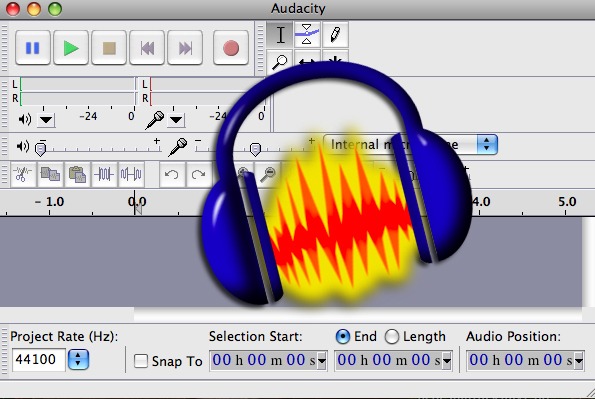This week, we explored the tool Animoto for its usefulness in producing a slideshow or video. I have never heard of, or used, this tool prior to this week, and I found it difficult to cite my work through the tool. In order to properly reference the source of an image, APA style was to be adhered to. Unfortunately, there was not enough space in the caption option to include a full citation. Only 50 characters were available for use, and the full url of the website I used is longer than this alone. I then thought about creating a separate slide all together that would only include the citations for all of my images. This format would be that same one we used to create the collaborative google docs. As I created my additional text slide, I found that the character restriction of 50 characters was still present.
In order to overcome this challenge, I chose to use the
url shortening service from google. This created url's that were no longer than 13 characters and were easier to fit into the caption of the photos. I was then able to add the url, the title of the author, the date, a short description of the image, and the material type.
I found that the free version of Animoto was not very useful if I was looking to create a professional slideshow. The slideshows could only be saved in very low resolution, and if I were to try and present this version on a large screen it would be extremely ineffective. That being said, if I were to pay and update my account, I believe this tool could be very useful to developing presentation.
I didn't find much of an option to collaborate through the Animoto tool, which would hinder the effectiveness of the tool. When developing group presentations, the tool must be easily shared and edited by multiple people at the same time.
Through this exercise, I found that I was largely unaware of the responsibility I had to the producers of content to cite their information. In order to properly give credit to those who create this digital content, I must be more diligent to properly cite the materials I use.
 |
| Olsen J. (2016) |
This week I noticed that my Feedly reader had an article on the advancement of a
Swedish grocery store. This store is completely run by shoppers and does not have any cashiers. Customers scan the barcode on their smartphone and check out via mobile payment. Check out the article and let me know what you think! I would say that this advancement in technology opens up a window for error on the side of technology, because each user must be a responsible digital citizen through their honesty while purchasing.